You can now create an operator, timekeeper, or task operator yourself via Horeko. Please ensure that you have sufficient licenses for this. If you do not have sufficient licenses, please contact us at +31887119711.
PermissionsTo view the page, you need the View Kitchen Settings Management permission. If you also want to be able to create new operators, you need the Edit Kitchen Settings Management permission.
Creating operators
You can create an operator or timekeeper by going to Kitchen Management -> Operators. There you will see the existing operators.
1. Click on +New in the top left corner
2. Enter the name
3. Choose the type of operator you want
Operator = dishes, tasks, waste
Timekeeper = clocks only
Task operator = tasks only
4. Generate a password or enter one yourself
5. Select which printer the operator should be linked to, if necessary
6. Set the operator to active and save the changes
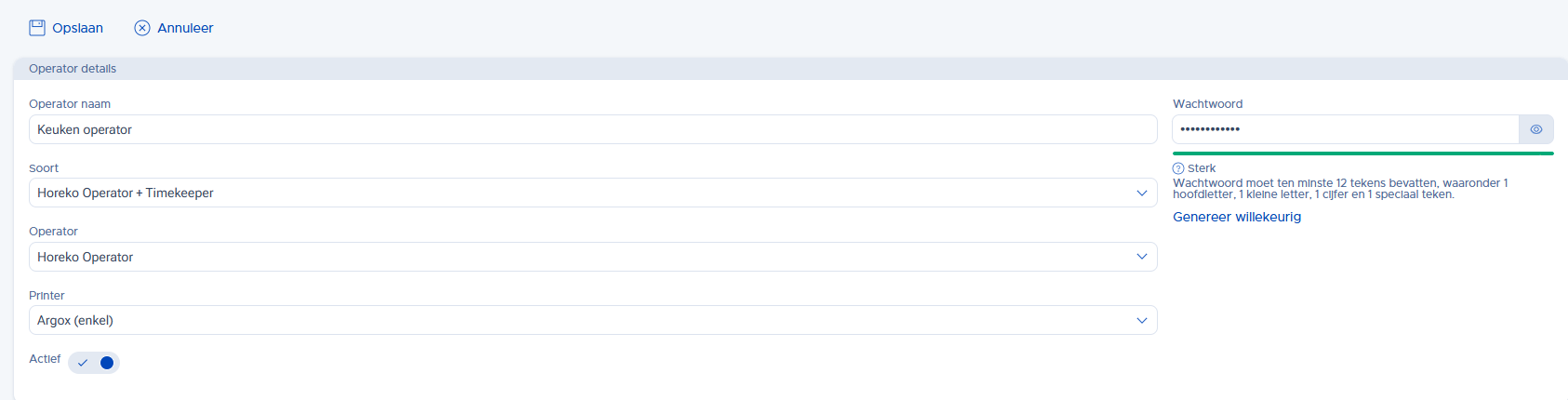
Outlet groups
If you want an employee to be able to see the tasks and dishes of several, but not all, outlets ⇾ then you need an outlet group. You can create this under Manage Kitchen -> Settings -> Outlets tab.
At the top, you will see the existing outlet groups, and at the top left, if you click on +New, you can create a new outlet group. First, enter the name and then select which outlets this outlet group should be linked to.
