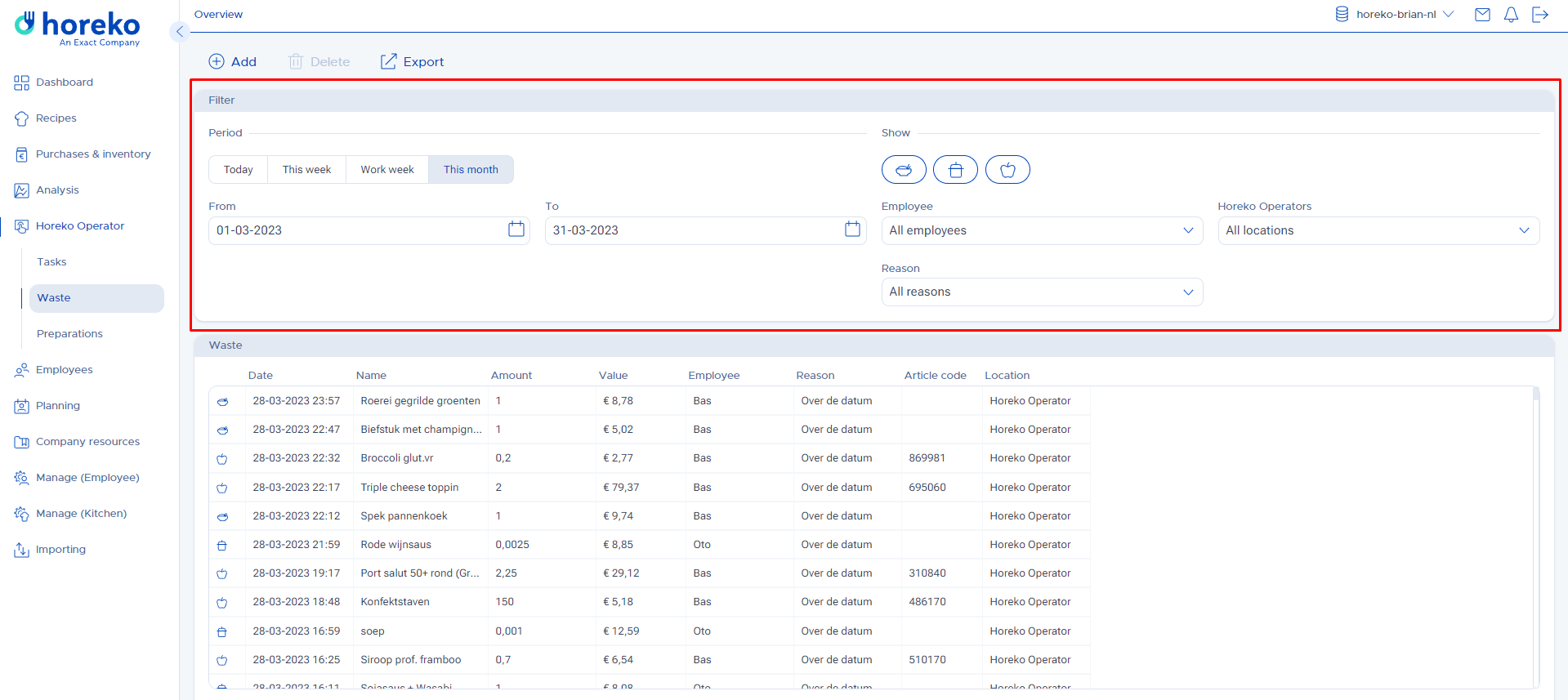A lot of food is thrown away in the catering sector, which is a tremendous shame. Because it’s not good for your bottom line or for the environment. Logging your waste gives you a clear insight into your company’s shrinkage, and you can then see where improvements can be made. For example, you can customise your Mise en place (MEP) accordingly. In Horeko, waste is also included in the theoretical consumption analysis.
Operator
Open the Horeko system on screen in the kitchen -> Click the waste icon at the top right (this is only visible if you are viewing the menus, dishes, semi-finished products or ingredients) -

> Click Register waste -> Select the ingredient/semi-finished product/dish -> Fill in the correct quantity (you can record semi-finished products and dishes by recipe or quantity, and you can also record ingredients by package) -> Select a reason -> Click Record.
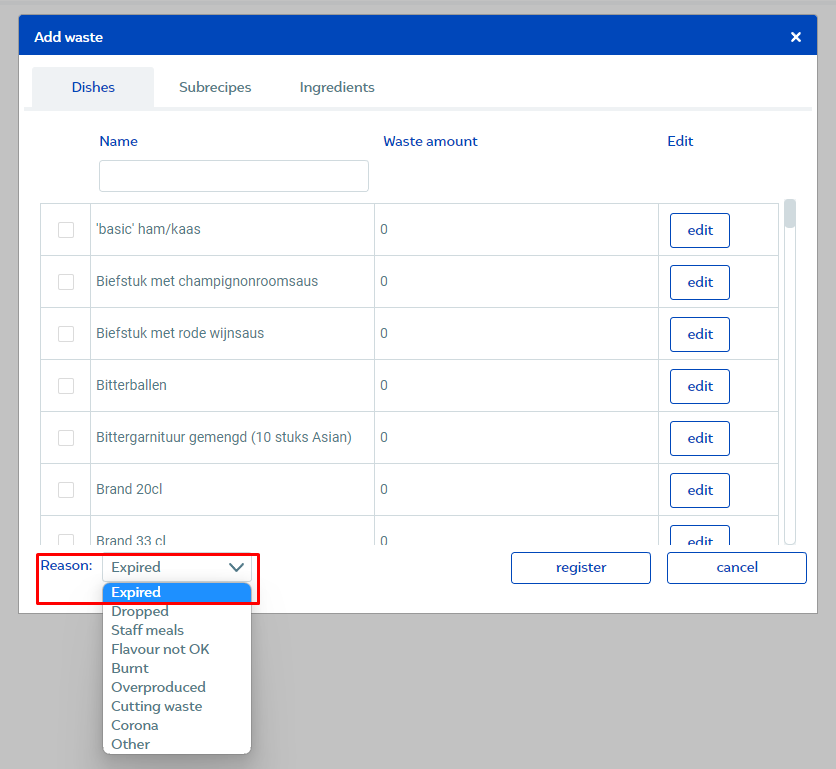
Example:
You are in the kitchen. Half a pan of soup is left over, and it is discarded. Search for the soup in subrecepices products. Record 1 litre of soup, adding the reason: Too much produced. Click Record and select your own name.
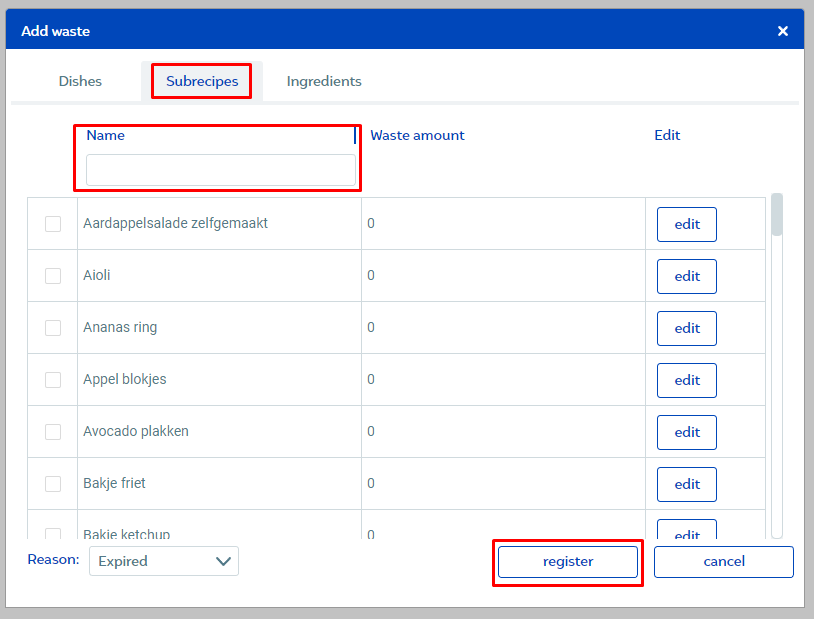
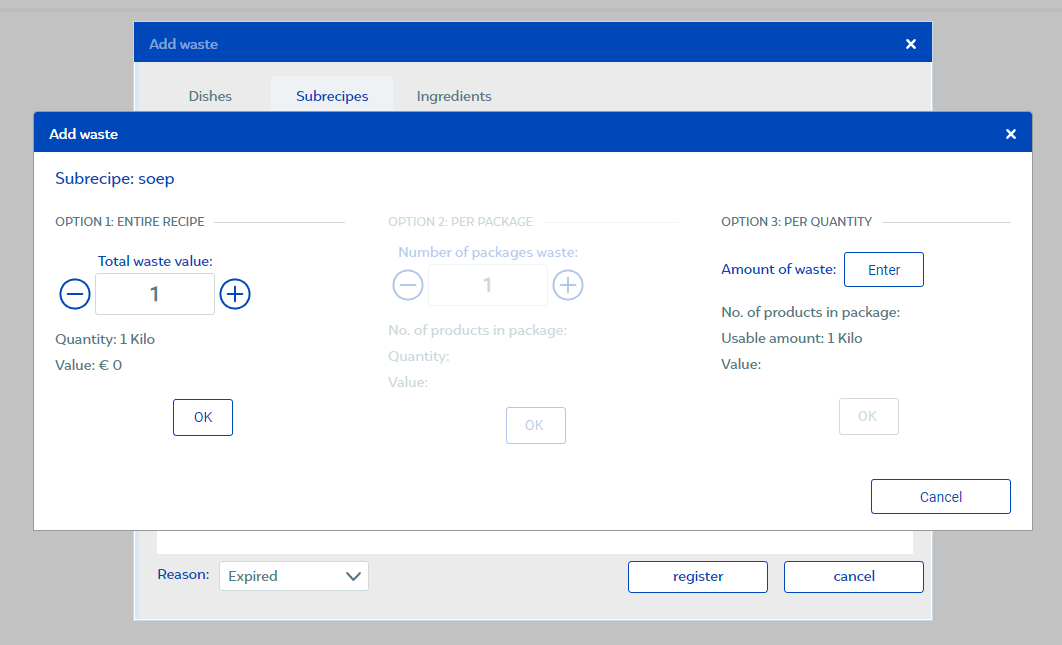
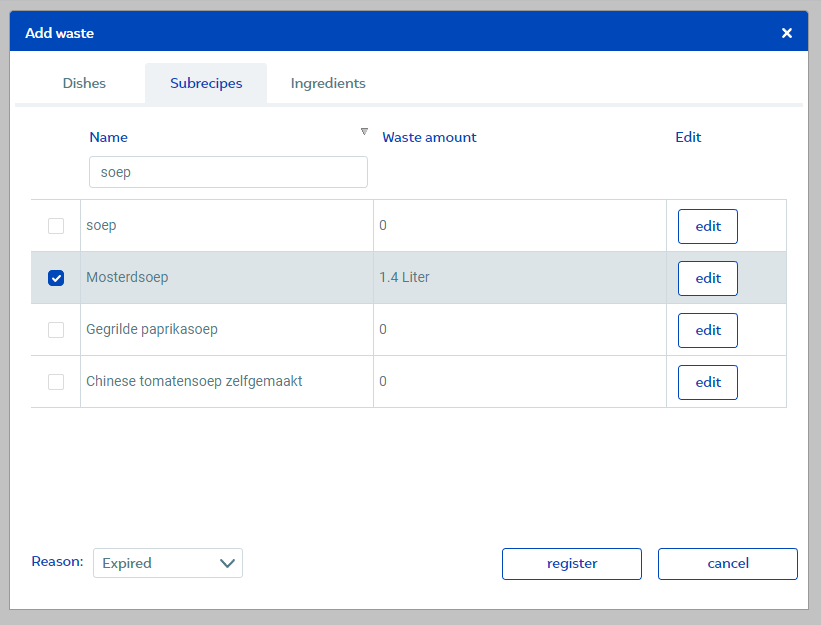
Back office
Log in to https://app.horeko.com and go to Horeko Operator -> Waste -> Click + Add -> Select the appropriate ingredient/semi-finished product/dish -> Fill in the correct quantity -> Select a reason -> Click Record.
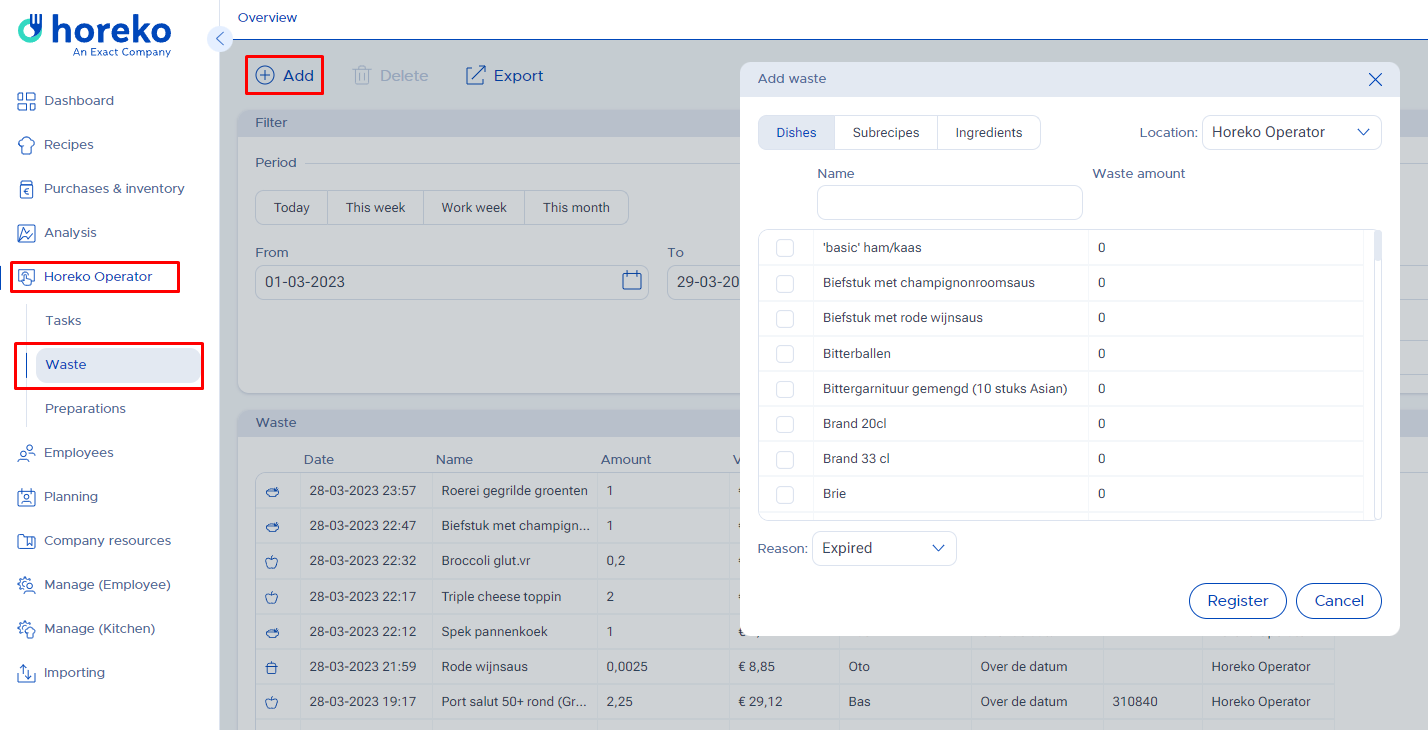
Example:
While counting the inventory, you come across a number of ingredients that are out of date, including lettuce. Search for the ingredients that are out of date. There is one pack past its use-by date.
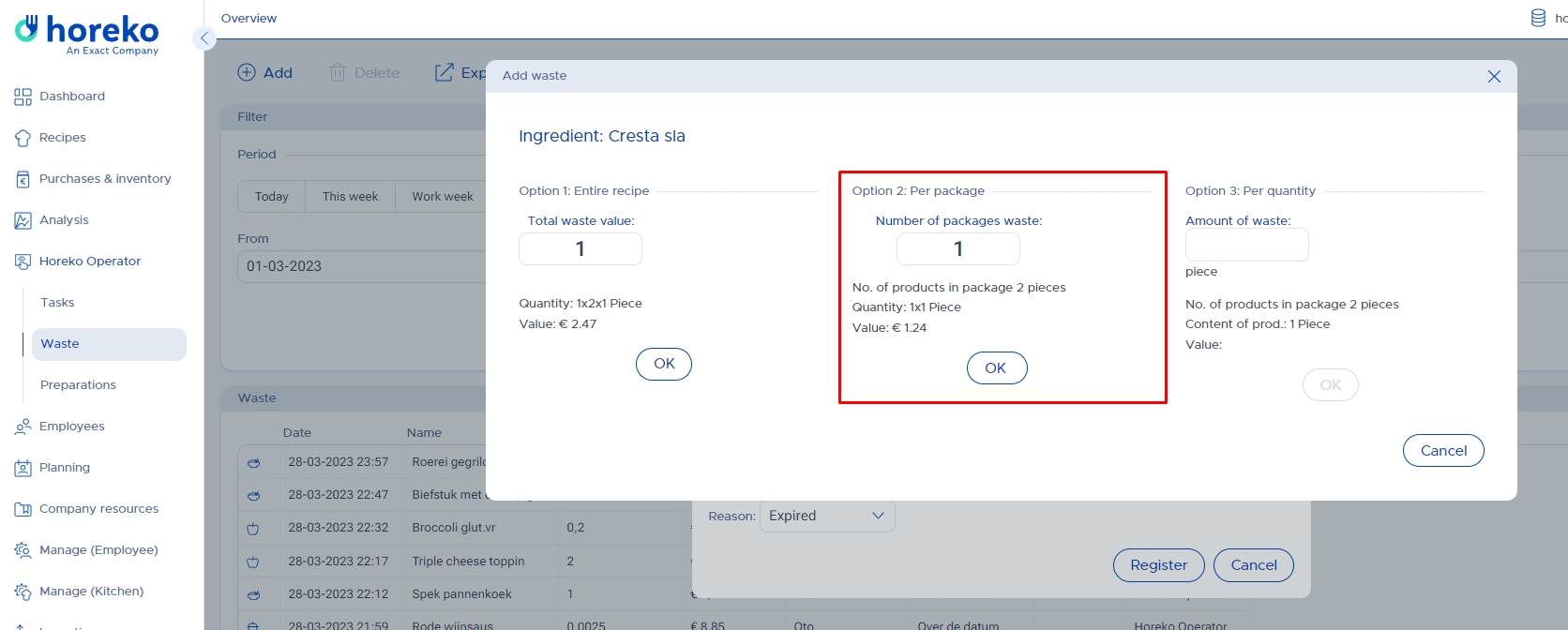
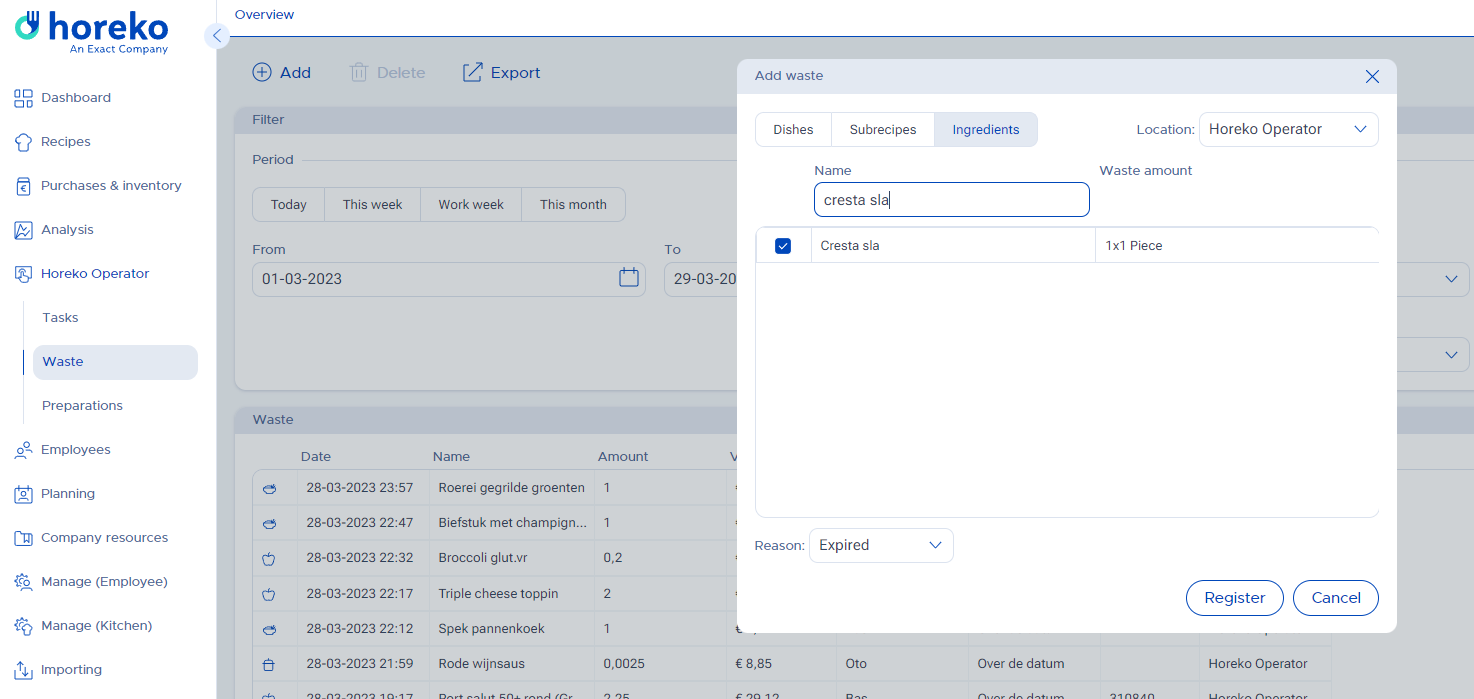
If you select Other as a reason, you can enter a reason yourself.
History
You can view the waste History in operator and back office view.
Operator: Click the waste icon at the top right -> Click View history.
Back office: Go to Horeko Operator -> Waste.
This allows you to filter by date, type of recipe (ingredients, semi-finished products and dishes), employees and operators (if you have more than one). A report is then generated. At the bottom, the total amount of waste and the total value (€) of the waste is displayed.