In Horeko, the e-mail address is used as a username and it must be unique, which is why an e-mail address may only be used once in Horeko. If you enter an email address that already exists in an active account, an error message will appear.
Situation 1: Previous employer of employee also works with Horeko
If you hire a new employee who also worked with Horeko at a previous employer, it is possible that that employer has not yet put the employee account on inactive. Ask the employee to contact the former employer about this.
As soon as the employee's account at the previous employer has been deactivated, you can use the e-mail address again and save it in the employee's new account.
Do you need help? Contact support (mail to support@horeko.com or call 088 711 9711)
Situation 2: Employee works for more than one employer who work with Horeko
If you hire a new employee who has more than one employer that works with Horeko, the employee's email address cannot be used a second time. The employee can provide an alternative or fictitious e-mail address.
If you have a fictitious e-mail address, make sure that you uncheck the Send new login details box when generating a password. You can click on the eye to manually send the password to the employee. The employee can change his or her password when logging in.
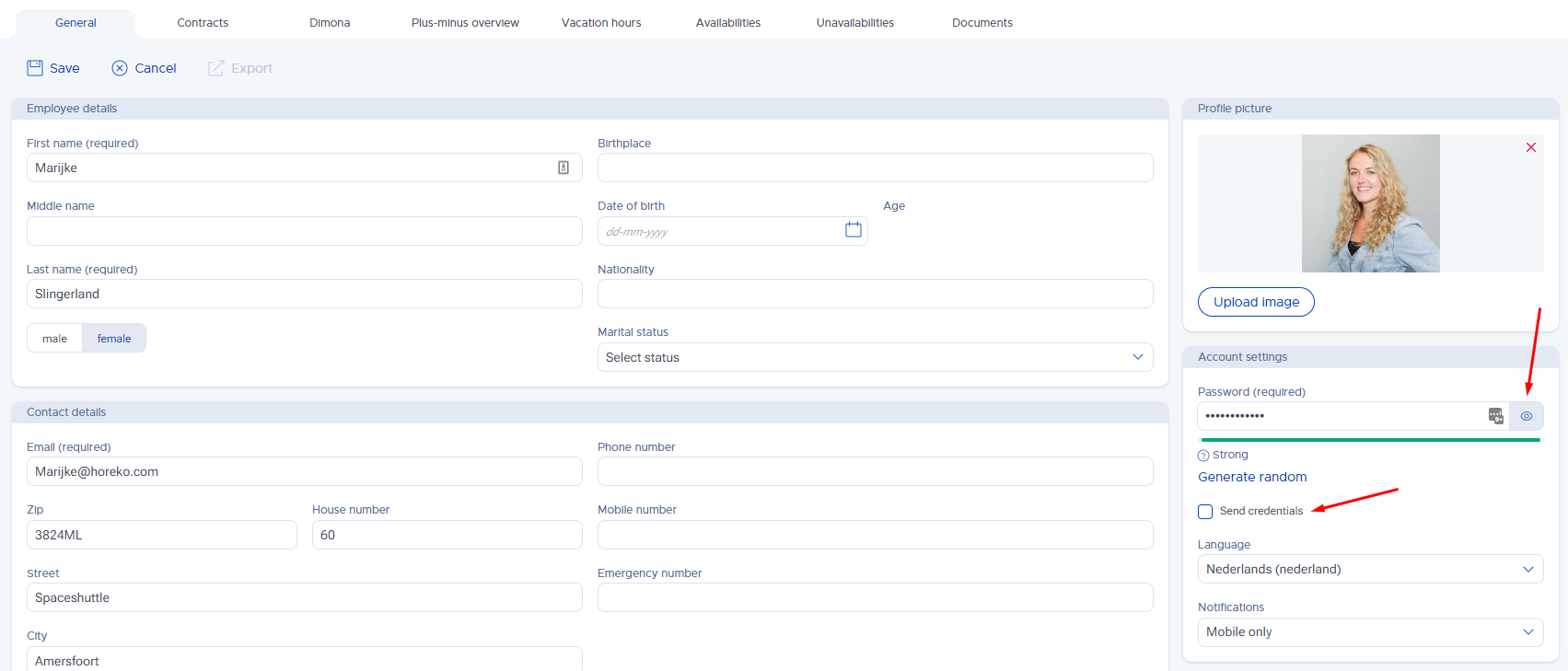
Please note that the employee can only be logged in to the app with one account at a time. It is therefore best to use an alternative email address (instead of a fictitious email address) and to turn on the email notifications as well.