If the roster has already published and an employee wants to ask their colleagues whether someone else can take their shift, a shift trade request can be sent out. This can be done both on the desktop and in the app.
App
Please note that all of the steps below trigger an email and/or push notification, provided these are enabled under Notifications. You can check this under Employees -> Double-click the employee -> Account Settings -> Notifications.
Tap the menu icon at the top left.
Tap Roster -> Go to the relevant date -> Tap your shift.
Or
Tap Shifts overview -> Tap the shift in question.
You will see the shift details.
Tap Request shift trade.

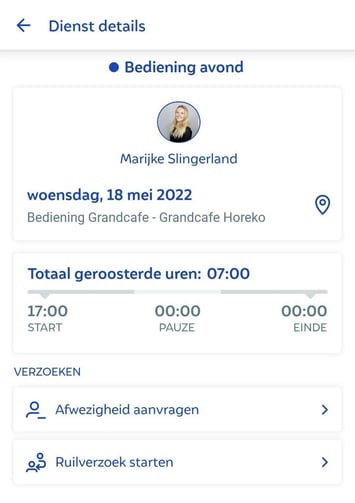
Enter a reason, if necessary -> Select the employees you want to invite to respond to your shift trade request -> Tap the slider at the top right to select all (✓).
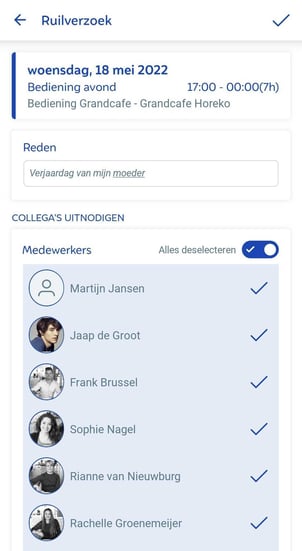
Recipients will then receive a shift trade request. When you open the app, this will also be shown on the dashboard:
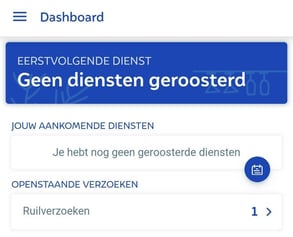
You can also go to Shift trades from the menu to check for open trade requests.
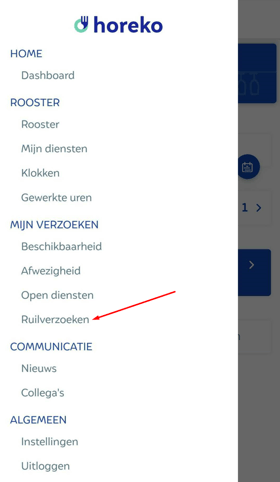

Once you open a request, the following information will appear. Select Accept if you can take the shift or select Decline if you can’t -> Enter a comment (optional) and tap the tick (✓) at the top right.

If one or more employees have accepted the trade request, the employee requesting the trade can re-open it and forward it for approval.


The request will then be reviewed by an administrator. Go to Planning -> Roster -> Click the notification centre at the top right -> Click Details to open the request. 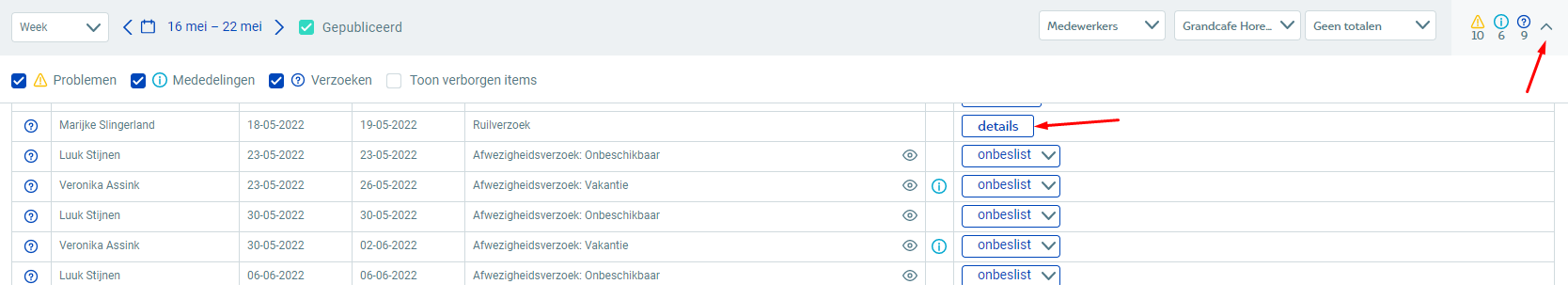
If more than one employee has accepted the shift, the administrator can now choose who will actually take the shift. Click Approve after the employee’s name and then click Save. The shift has now been moved to the other employee.
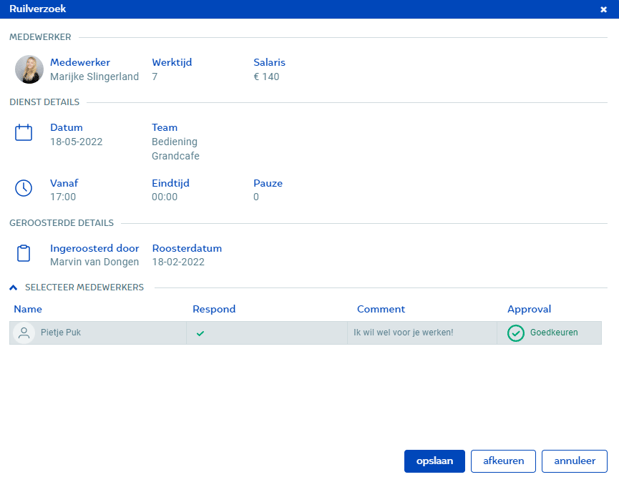
They will then be notified that the request has been approved and a new shift has been scheduled for them. Any employees who accepted the shift trade request but were not selected to work it will be notified that the shift trade request has been withdrawn.